
This article will guide you on how to install free template to your Blogspot. As you know Blogspot.com is publishing service owned by Google that provide you free for blogging. When you just create your Blogspot you can see a few template that Blogspot provided, just like me the first time that I create my Blog I see that there don't have a lot template like Wordpress and they are not really interesting (My idea). But don't worry you can get more free template from other website, but if you have your own XML you can upload your XML also.
You can find a lot of free template on online, just search in google and it will appear a lot of website that free template. Check those website and find which template that you like and download it.
After you found which template that you like just download it, so now it time to install your new favorite template to your Blogspot. First you need to sign in to you Blogspot account and select your Blogspot name.
To install a new custom template to your Blogspot, now select on menu "Template" that stay at the left side of your screen.
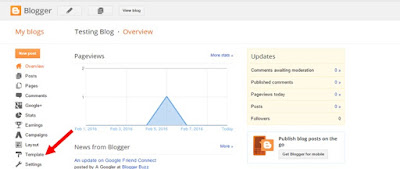
Then select on button Backup / Restore that stay at the right top of the screen to upload your EML file.
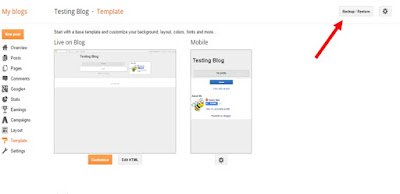
>> Click button Upload to upload your XML file to your Blogspot. After you upload it will take a few minute to install, wait for a while until install new template completed.
This is a completed tutorial for you to upload a new template for your Blogspot. If you have any problem or unclear with something. send me by email : beebangbanginfo@gmail.com
I will follow up with you in a few day. You also can send me some advice for me if you found some mistake. I'm waiting to hear from you. :)











